Enabling oci8 in windows xp (pro & tablet)
Uncomment the "extension=php_oci8.dll" in the php.ini to find your php.ini run the phpinfo.php
How to create phpinfo.php? Just create new php file where you just put this command:
You can name this file but make sure you save it in the file where your apache run the webpage. If you still not sure u can check it on phpinfo.php under "DOCUMENT_ROOT" it will stated the web folder.
You need to download the oracle instant client following the link below
http://www.oracle.com/technology/software/tech/oci/instantclient/htdocs/winsoft.html
and click the instant client package basic. Download it and after that you unzip it.. put in wherever you want to save it. Then u put the path of that instant client in the Environment Variable
(see the image below)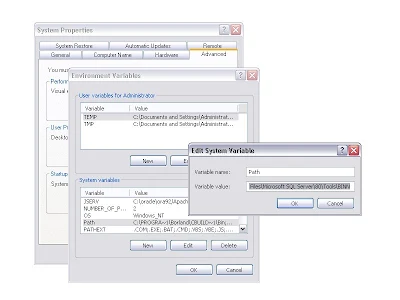
then restart your pc. check the phpinfo.phpHow to create phpinfo.php? Just create new php file where you just put this command:
You can name this file but make sure you save it in the file where your apache run the webpage. If you still not sure u can check it on phpinfo.php under "DOCUMENT_ROOT" it will stated the web folder.
You need to download the oracle instant client following the link below
http://www.oracle.com/technology/software/tech/oci/instantclient/htdocs/winsoft.html
and click the instant client package basic. Download it and after that you unzip it.. put in wherever you want to save it. Then u put the path of that instant client in the Environment Variable
(see the image below)
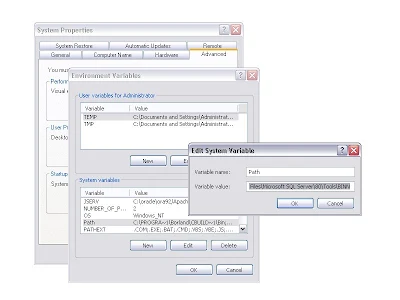
(see image below)
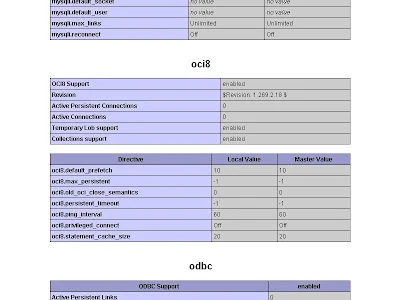
If you still unable to load the oci8, one of the posibility ur php_oci8.dll have some problem with some missing files.
to be assure what is the problem you can check the error at ...\apache\logs\error.log to check the problems.
to identify the files you can use Dependency Walker to identify which files is missing in usage of php_oci8.dll
At first you can check the error at ...\apache\logs\error.log to check the problems.
You can download it at the url below:
http://www.dependencywalker.com/
(see image below)
to be assure what is the problem you can check the error at ...\apache\logs\error.log to check the problems.
to identify the files you can use Dependency Walker to identify which files is missing in usage of php_oci8.dll
At first you can check the error at ...\apache\logs\error.log to check the problems.
You can download it at the url below:
http://www.dependencywalker.com/
(see image below)
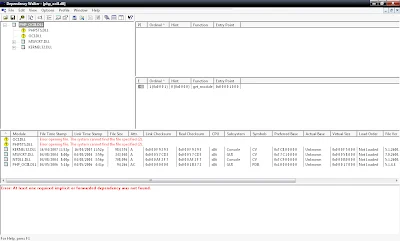
To find the missing file either u search it at internet or u can search to other pc which successfully running the oci8.
Copy and save it at the same folder you copy that missing files. Then restart your pc and check the phpinfo.php
Update on 29 July 08
Remark: If still having problem to load oci8 because of the MPR.DLL try to upgrade your ext/ folder because i'm facing problem can't load eventhough follow all the above.
Tested: 10g Oracle Instant Client and ApacheFriends XAMPP Lite version 1.5.3a
Copy and save it at the same folder you copy that missing files. Then restart your pc and check the phpinfo.php
Update on 29 July 08
Remark: If still having problem to load oci8 because of the MPR.DLL try to upgrade your ext/ folder because i'm facing problem can't load eventhough follow all the above.
Tested: 10g Oracle Instant Client and ApacheFriends XAMPP Lite version 1.5.3a

